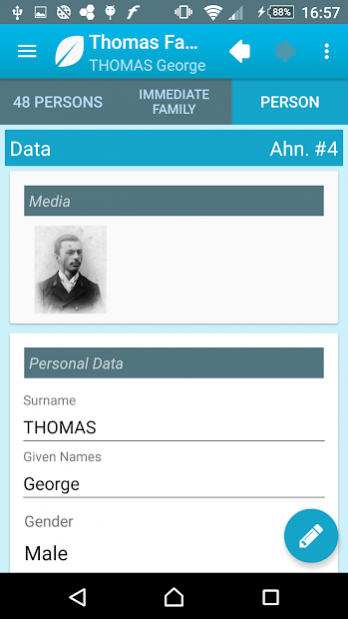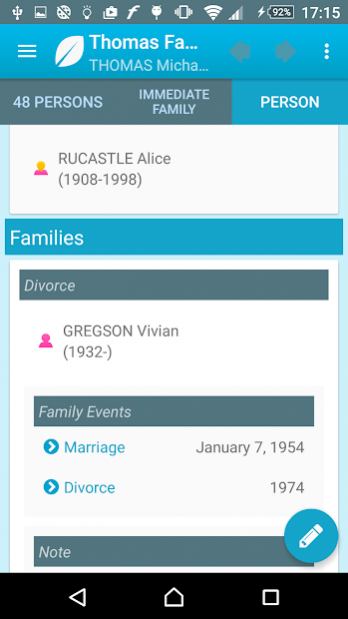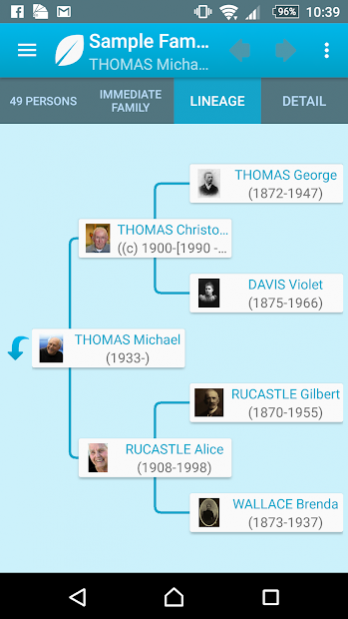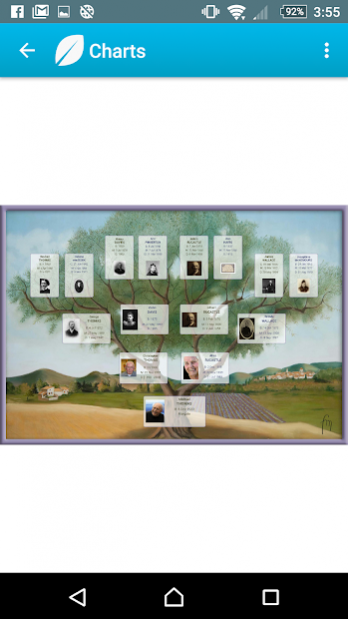Heredis 2019
Continue to app
Free Version
Publisher Description
This version is not compatible with Heredis 2020. If you wish to install the compatible version for Heredis 2020, choose the Heredis 2020 application.
Heredis lets you create your family tree, share your genealogy and take it with you wherever you want with this free app.
The Heredis Android offers essential functions for working with your genealogy on Android. Sending your Heredis files, viewing, browsing, editing, deleting and adding certain data from your tree.
With the app, use the Navigation via the dynamic tree and print or send by email the designed tree chart which allows you to display your genealogy according to different graphic themes.
The sharing feature is available to share your file between all your devices: PC, Mac, iOS and Android.
Heredis has been designing family tree software for over 22 years. Avant-garde and revolutionnary in its approach, Heredis keeps ahead of its competitors through its innovative technological choices and genealogical solutions which are fully geared to user needs. In order to maintain the best possible software, Heredis works closely with its users and welcomes all suggestions which will contribute to its development.
Optimized for Android 5.0 and more.
More information on www.heredis.com
About Heredis
Heredis is a free app for Android published in the PIMS & Calendars list of apps, part of Business.
The company that develops Heredis is BSD Concept. The latest version released by its developer is 2019.
To install Heredis on your Android device, just click the green Continue To App button above to start the installation process. The app is listed on our website since 2019-01-22 and was downloaded 5 times. We have already checked if the download link is safe, however for your own protection we recommend that you scan the downloaded app with your antivirus. Your antivirus may detect the Heredis as malware as malware if the download link to com.bsdconcept.heredis is broken.
How to install Heredis on your Android device:
- Click on the Continue To App button on our website. This will redirect you to Google Play.
- Once the Heredis is shown in the Google Play listing of your Android device, you can start its download and installation. Tap on the Install button located below the search bar and to the right of the app icon.
- A pop-up window with the permissions required by Heredis will be shown. Click on Accept to continue the process.
- Heredis will be downloaded onto your device, displaying a progress. Once the download completes, the installation will start and you'll get a notification after the installation is finished.